 Making button for website is more easily with following this tutorial. You can make your own button with different color and shape. Enjoy!
Making button for website is more easily with following this tutorial. You can make your own button with different color and shape. Enjoy!site link here!
Continue to read...
 Making button for website is more easily with following this tutorial. You can make your own button with different color and shape. Enjoy!
Making button for website is more easily with following this tutorial. You can make your own button with different color and shape. Enjoy! This tutorial is more for beginner who wants to make a 3D text effect. Using Xara 3D to get 3D text and Photoshop to add some effect, this tutorial is easy to follow. You can use another 3D software to develop 3D text like you want.
This tutorial is more for beginner who wants to make a 3D text effect. Using Xara 3D to get 3D text and Photoshop to add some effect, this tutorial is easy to follow. You can use another 3D software to develop 3D text like you want. David Scott, says "One of the most popular Flash games around the web during last months was a game (with some variants) called Flash Element TD, "a Macromedia Flash based Warcraft TD game inspired by Element TD for WarcraftIII".
David Scott, says "One of the most popular Flash games around the web during last months was a game (with some variants) called Flash Element TD, "a Macromedia Flash based Warcraft TD game inspired by Element TD for WarcraftIII". It's great blender aimation tutorial. This tutorial shows you everything about to make animation from the beginning with blender.
It's great blender aimation tutorial. This tutorial shows you everything about to make animation from the beginning with blender. This tutorial is about to make a crystall ball glow and have a sparkling on it. This can be done by photoshop. You can apply thois tutorial to other obyek you want. It's easy and fun. Enjoy!
This tutorial is about to make a crystall ball glow and have a sparkling on it. This can be done by photoshop. You can apply thois tutorial to other obyek you want. It's easy and fun. Enjoy! Walking character is surely one of the hardest things to animate. In this short tutorial you will shown that it doesn’t have to be that hard :). The tutorial is aimed for Flash, but you can get the idea for any other animation authoring program.
Walking character is surely one of the hardest things to animate. In this short tutorial you will shown that it doesn’t have to be that hard :). The tutorial is aimed for Flash, but you can get the idea for any other animation authoring program. This is the walkcycle tutorial. This tutorial guides you how to manage a good walkcycle for your character animation. With example what walkcycle animation you can learn with more easily and develop walking character animation.
This is the walkcycle tutorial. This tutorial guides you how to manage a good walkcycle for your character animation. With example what walkcycle animation you can learn with more easily and develop walking character animation.Categories: miscellaneous
at 8:59 PM
 The main steps of how to make low poly "Male Green Frog" in Maya by Massimo Righi. This tutorial is made for advance user of Maya.
The main steps of how to make low poly "Male Green Frog" in Maya by Massimo Righi. This tutorial is made for advance user of Maya. This tutorial is about to make a low poly character that you can use it to your game. Low poly is recently use for game evelopment. With Blender you can develop your own game cause Blender is powered with game engine named 'game logic'.
This tutorial is about to make a low poly character that you can use it to your game. Low poly is recently use for game evelopment. With Blender you can develop your own game cause Blender is powered with game engine named 'game logic'. This Toon Character Called 'Geoff' & his Rig" by "Tom Greenway". This is a tutorial which covers the basics of modeling and rigging a toon character. It doesn't go into much detail and it is definitely the quick and easy method for fast results.
This Toon Character Called 'Geoff' & his Rig" by "Tom Greenway". This is a tutorial which covers the basics of modeling and rigging a toon character. It doesn't go into much detail and it is definitely the quick and easy method for fast results.  This tutorial will show you one way to make steam or smoke using 3ds MAX. This is not a particle based method, you'll just be manipulating a form and creating a material to produce the effect of a whisp of steam ! Have fun !
This tutorial will show you one way to make steam or smoke using 3ds MAX. This is not a particle based method, you'll just be manipulating a form and creating a material to produce the effect of a whisp of steam ! Have fun !
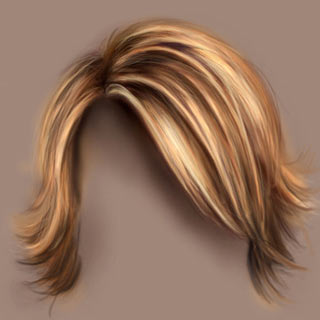 This clear tutorial shows you how to draw human hair with photoshop.
This clear tutorial shows you how to draw human hair with photoshop.
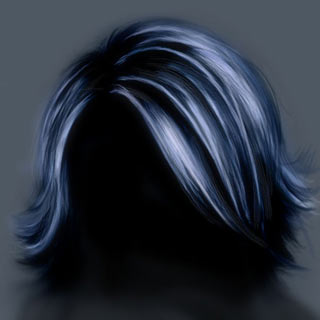
at 9:19 AM
 This tutorial are quite simple and do not require special knowledge. With this step by step tutorial, making this tutorial is easy to follow with beginners. Let's start
This tutorial are quite simple and do not require special knowledge. With this step by step tutorial, making this tutorial is easy to follow with beginners. Let's start
at 9:05 AM
 This tutorial will show how to create a very simple abstract shape using a few brushes and effects. This tutorial is using Adobe Photoshop CS3. If you have an older version of Adobe Photoshop, you may still be able to follow this tutorial.
This tutorial will show how to create a very simple abstract shape using a few brushes and effects. This tutorial is using Adobe Photoshop CS3. If you have an older version of Adobe Photoshop, you may still be able to follow this tutorial.

 With following this tutorial you will learn the steps of creating a custom sign board. The base of a good shop sign design is the text which is the message itself conveyed towards the possible customers. All the rest of the sign should be built around the text.
With following this tutorial you will learn the steps of creating a custom sign board. The base of a good shop sign design is the text which is the message itself conveyed towards the possible customers. All the rest of the sign should be built around the text. With Gimp you can create a vista button like the ones that appear on the Vista Log-on page. This tutorial shows you how to create the button.
With Gimp you can create a vista button like the ones that appear on the Vista Log-on page. This tutorial shows you how to create the button. With Gimp, you can make a vector-grunge based styles like photoshop did. To follow this tutorial, you have to use Gimp 2.4 cause with this version you can use Photoshop brushes in Gimp.
With Gimp, you can make a vector-grunge based styles like photoshop did. To follow this tutorial, you have to use Gimp 2.4 cause with this version you can use Photoshop brushes in Gimp. This tutorial is for understanding the best way to make a normal mapped model. This is how to create the dice above using just a box and a normal map.
This tutorial is for understanding the best way to make a normal mapped model. This is how to create the dice above using just a box and a normal map.
 Elliott Kosmicki is the founder of GoodPlum.com, a productivity and personal development blog for home business owners wrote this a very useful post and has lots of information that you can use to improve your firefox.
Elliott Kosmicki is the founder of GoodPlum.com, a productivity and personal development blog for home business owners wrote this a very useful post and has lots of information that you can use to improve your firefox.Tutorial Free Resources and all about providing everyone good tutorials, free tutorials, illustrator tutorial, flash tutorials, animation tutorial, computer tutorial, 3ds tutorial, website tutorial, web design tutorial, photoshop tutorial, painting tutorial, free tutorial